ParcelCompare has a nifty Amazon delivery tip for you
ParcelCompare has flagged up a hack that stops unwanted Amazon weekend deliveries
A new service from the e-tailer, that increasingly includes Sunday deliveries, has its fair share of fans. But according to ParcelCompare, many others are frustrated when delivery attempts are made to their place of work over the weekend and then have to be rescheduled, while others don't appreciate losing a day's holiday waiting for a courier.
If you’re in the latter camp, you can log in to your Amazon account and click on 'Accounts & lists'. One of the options that opens up is for all the addresses you have set up for your account. It's marked 'Addresses - Edit addresses for accounts and gifts'. From there it's three steps to banish annoying weekend deliveries.
- Click on the box and in the next screen called ''Your Addresses' select those destinations you don't want deliveries shipped to at weekends and click on the small text saying 'Edit'.
- Now you are in the 'Edit your addresses' screen. Towards the bottom of the online form you will see the heading 'Additional Address details'. You will see a small heading here: 'Weekend delivery'. Automatically selected is the option 'I can receive packages on Saturdays and Sundays.'
- Click on the text and up pop tick boxes to receive on Saturday and Sunday. Uncheck both to ensure no weekend deliveries to this address, or untick ‘Sunday’ to select Saturday only deliveries.
Don't forget to click on the yellow ‘Save Changes’ box when you are finished – and you are now free of the majority of weekend deliveries, although Murphy's law means the very occasional one may get through.








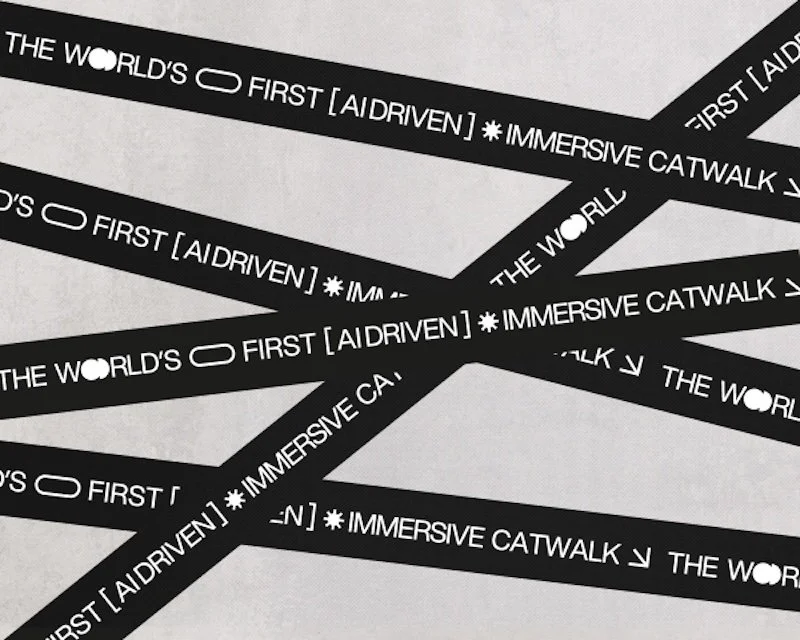

Continue reading…