The intricacies of engagement: decoding the purpose and impact of website pop-ups
Traditional calls to action have a click through rate of little over 1% on average. Given these statistics, it's no surprise that marketers prefer to utilise pop-ups now and then as their conversion rate is up to three times greater than typical calls-to-action.
Pop-ups have a few distinct advantages that explain why they are often associated with greater conversion rates:
● they’re noticeable;
● they can be segmented according to the visitor’s preferences;
● their timing can be customised to match the visitor’s behavior;
● their design is usually unique and creative, which captures the visitor’s attention.
Nevertheless, there are still many people who are unsure whether to use a pop-up or not. Here, we discuss the benefits of using a website pop up and the metrics of its effectiveness.
What is the purpose of a pop-up?
The primary goal of a pop-up is to capture the user's attention.
While many websites can be fairly cluttered, a smaller display area (or a full screen window) with a distinguishing background image and an engaging message that arrives unexpectedly on your computer screen is difficult to miss.
Pop-ups offer users an easy way to:
● register for a newsletter;
● return to your shopping cart;
● sign up for an upcoming event;
● contact a company;
● get a coupon code or free shipment;
● find out about a limited-time deal;
● receive product recommendations that are related to what you already enjoy;
● get a gift;
● customise your preferences.
For marketers, pop-ups help to:
● develop an email list;
● boost sales and conversions;
● promote content;
● decrease the bounce rate;
● avoid cart abandonment;
● enhance lead generation;
● boost the number of visitors;
● encourage return customers;
● strengthen client loyalty.
How to measure a pop-up’s effectiveness
There are several metrics to use to determine the success of your pop-up.
Conversion rate
A high conversion rate indicates that your website pop-ups are working. This indicates that more visitors are achieving the end objective associated with your company type, such as making a purchase, downloading an ebook, or signing up for the product.
Number of visitors
Tracking your website traffic is the best approach to determining if your pop-up material has provided visitors with the finest offers and experiences.
The visitor counts not only tell you how many people are interested in your offer but also assist you in enhancing brand engagement, conversion rate, and total income for your online business.
Drop-off rate
Analysing the drop-off rate in a pop-up helps to detect which exact field the majority of your visitors are departing from, as well as what caused them to leave a given field the most frequently.
This information can be utilised to create better pop-up content, design, and CTA colour that entices your visitors to fill out the input forms instantly to unlock the benefits of your site.
Sales and revenue
The average sales and profit earned on your website by month, week, or time of day is a direct sign that the new offers and promotional banners were successful with clients.
On the other hand, people who merely walked out of your business without making a purchase can be modified to provide more relevant offers the following time to boost sales.
Response by visitors
Pop-up surveys on your website are the most convenient method to get useful feedback from visitors and track their mood while on your site.
Analysing visitor responses carefully by asking pertinent questions such as why they are leaving, what prevents them from purchasing, and how they feel about the design will help you personalise your web pages better and achieve higher customer happiness.
How to make an SEO friendly pop-up
It's time to explore how to create SEO friendly pop-ups that follow Google's suggestions and benefit your visitors.
Adjust the pop-up’s timing
Let's start with the most straightforward suggestion: adjust the time of your pop-up. Google has made it obvious that it does not appreciate pop-ups that appear immediately. This leaves you with several possibilities for showing your pop-ups:
Before showing the pop-up, add a delay.
Display the pop-up on the second page of the session.
Include a scroll condition.
Make use of exit-intent pop-ups.
These choices are handy if you use pop-ups to capture email addresses. Your leads will be better qualified because your visitors will have more time to investigate your offerings before you ask for their email addresses.
Optimise ads for mobile devices
Again, Google seldom provides detailed SEO instructions on a single issue. This implies that we must closely adhere to their obtrusive interstitial restrictions.
It means two things for mobiles:
1. It entails employing pop-ups that take up a reasonable amount of screen area (often 20%–30% of the screen).
2. People need ads to be easy to close. It's especially intriguing on mobile devices since clicking an element is typically more complex than on desktops. So, what size and location should your closing X be? On mobile, the ideal button size is between 42 and 72 pixels.
Put yourself in the visitors’ place
Don't forget that Google values user experience as well. As a result, it's critical to think like a guest. Will your pop-up be helpful to your visitors? How would it help them have a better experience on your website?
Here are a few things you can ask yourself to help you get started:
● Will my pop-up interfere with my visitors' navigation (for example, will it display when they're in the middle of reading one of your articles)?
● What important information does my pop-up provide the visitor (e.g., urgent information, unique offer, discount code, etc.)?
● How simple is it to read and comprehend the message in my pop-up? Could it be cut down?
To sum up
After reviewing these pop-up recommendations, it is evident that, when used appropriately, pop-ups do not pose a danger to SEO. Our suggestions will assist advertisers in making their pop-ups less invasive and more relevant.






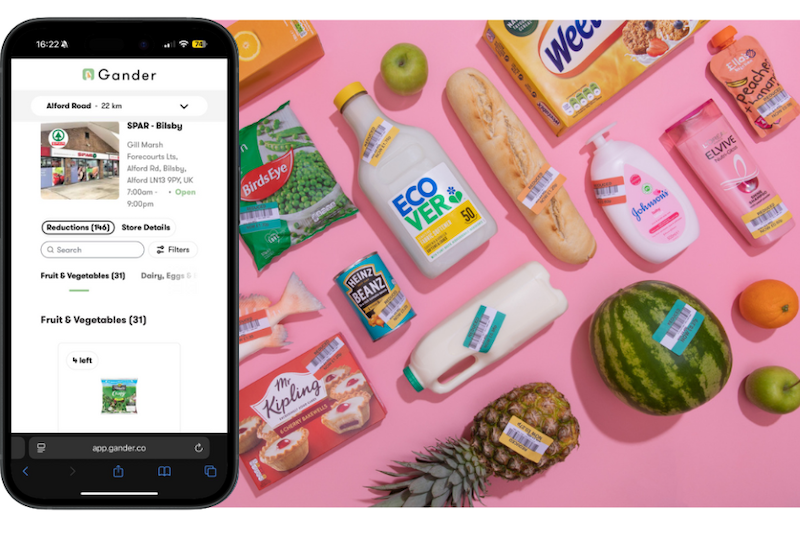










Continue reading…