Tools announced by Microsoft Teams for teachers in 2021
Microsoft has worked hard to power better online education.
As the coronavirus pandemic wrecked havoc around the world, classroom study was compromised to a certain degree.
However, the video conferencing platform MS Teams didn’t stop bringing out new features as it has a target to improve education standards and the student experience.
Recently, there has been an Education Edition integration called Education. Customers can avail themselves of Minecraft World tutoring features in Camps and Clubs as well.
If you are excited to fast-forward your learning process or just want a brief idea about the tools available, go ahead and enjoy reading this article. For in-depth understanding, join online Microsoft Teams Training. It’s a great platform that turns a novice learner into an expert.
An educator can now embed a Flipgrid topic, Forms quiz, or assessment tool using new resource links inside a Minecraft hub. Read on to learn more about tools announced by Microsoft Teams for teachers in 2021.
‘Reading Progress’ tool
It is a fantastic feature introduced by Teams to help teachers assess their students’ reading skills. ‘Reading Progress’ is derived from the educator’s basic strong foundation of repeated oral reading and close monitoring.
It sounds laborious to deal with the colossal classroom occupied by students and pay personal attention to each one of them.
Nevertheless, you will be happy to know that this tool has been designed to manage both simultaneously, thus developing an excellent student-educator bond of understanding and learning.
Group assignments
It helps tutors prepare an organised atmosphere for students by indulging them in assignment groups and third-party app support.
Supervised Chat feature
For Microsoft, student safety seems to be of utmost importance. Therefore, it comes up with a Supervised Chat feature to support students’ security in digital and physical spaces.
Educators can initiate chats with students, but students are prevented from starting new conversations until an appropriate educator appears. Students can safely engage in discussions, developed and monitored aptly by school staff.
Minecraft: Education Edition
Students in a Minecraft lesson are given access to Flipgrid Topic and record and share their creations.
For showing others your work, invite them to join a world created by you. Minecraft will enable Microsoft Stores to host multiple camps and training sessions.
Moreover, clubs and homeschool or nonprofit organisations will be permitted to purchase licenses for Minecraft this summer. Until then, it is ready for use by customers with Office 365 Education accounts (premium model).
Scheduling assignments in a channel
It helps educators to notify students about assignments posted under a specified channel.
One can simply schedule an appointment by adding the due date and time. And the project can be edited and updated as desired.

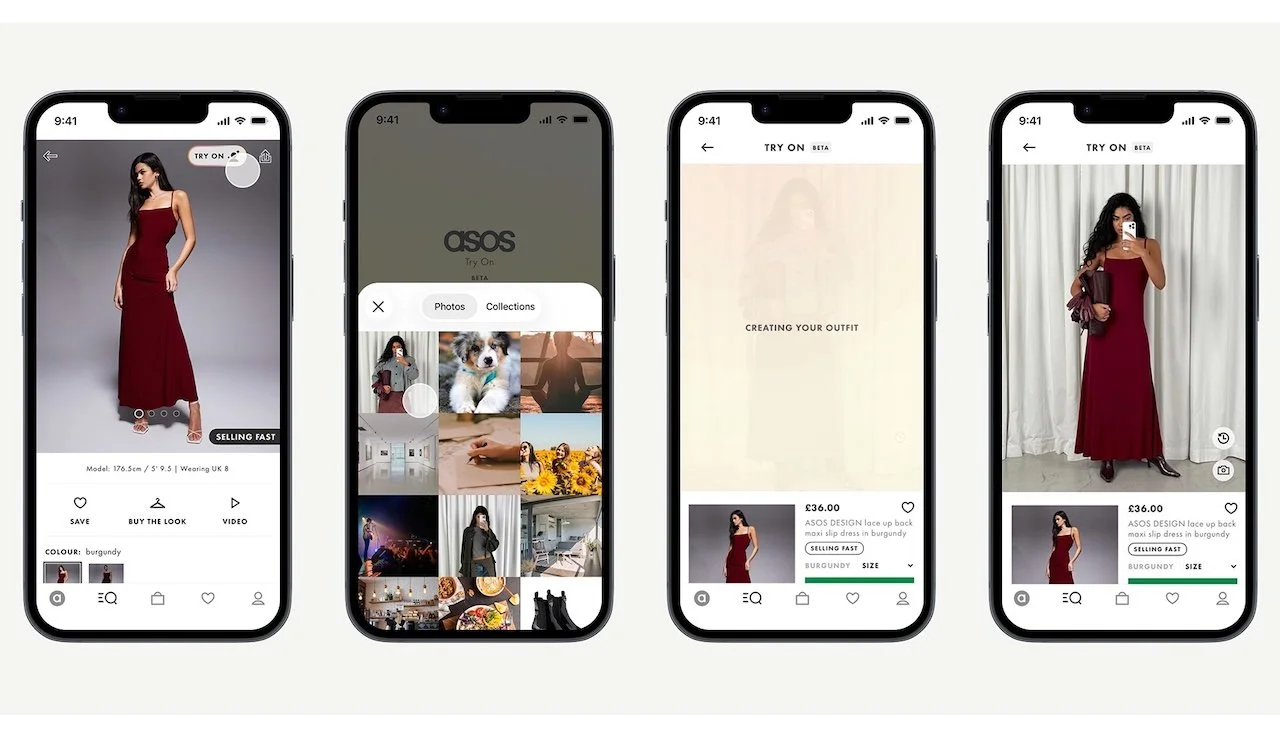




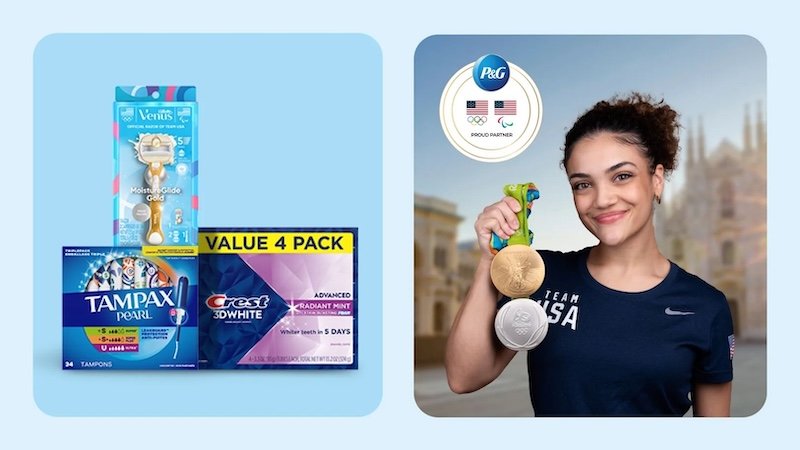



Continue reading…