How to make your business data disaster proof
What does disaster mean to you when it comes to your business? For some, it could be a theft or cyberattack. For others, it could mean bad weather causing disruption. Others might consider illness to be a disaster, especially if you run the business by yourself.
No matter what the term disaster means to you, it’s crucial you put steps in place to ensure the data within your business is protected. If you can do this, whatever has happened might not be such a disaster after all.
Read on to find out more.
Carry out a risk assessment
Before you can put any disaster-proofing measures in place, you need to know what the potential issues are within your business.
Which areas are more vulnerable than others? What could mean the closure of your business if it was to be destroyed, stolen, or compromised in some way?
The best way to know for sure is to conduct a risk assessment. By looking closely into every aspect of your business and thinking about every department and area in detail, you can determine where the problem points would be if there were a fire, a flood, a theft, or if you were unable to work, for example.
You can then determine what measures are needed to ensure any data is kept safe and remains accessible.
Use the cloud
One extremely effective way to protect the data within your business in a disaster would be to use the cloud as much as possible.
If you can do this, you should be able to access the data you have uploaded to the cloud no matter where you are, as long as you have the password.
Many businesses like to use the cloud for storage because it’s secure and because you don’t need a physical server or office to use it. However, the truth is that although cloud storage is an excellent idea, it’s not a perfect system, and things can go wrong.
It’s recommended that you don’t save your most sensitive information to the cloud just in case it is leaked or found. In general terms, however, storing data in the cloud is a great way to keep it safe from disaster.
Create backups
As we mentioned above, sometimes it’s not a great idea to store information in the cloud, just in case something goes wrong. In this case, it would be better to store it locally to your business.
However, there are problems with this idea as well. If it is stored on a physical server and something happens in your business, you may have lost the data altogether forever. What can you do?
In this case, the best thing to do is to have a good set of backups created. Make sure you make new backups regularly – at least once a week and more if you can.
Then store the backup itself off-site. In this way, you’ll always have a way to restore your business data. The more regularly you create these backups, the less you’ll lose if it ever comes to this.
If you’re not sure what to do and how to go about setting this up, it’s wise to get IT support to help you.
This is so important, and if you aren’t doing it right, you might find that if you ever need to restore the data, it’s not actually there to restore. This could, in the worst circumstances, even ruin your business.
Use strong passwords
Whether you choose to use the cloud or not, you’ll still want to password protect your data.
It’s an added layer of security that makes it harder for cybercriminals – or anyone else with malicious intent – to get to your sensitive information.
However, there are some rules you need to bear in mind when it comes to choosing your passwords. To ensure the safety of your most sensitive company information, it is imperative that you choose a strong password.
Having a password that is too simple means that your data is only as secure as the lock that protects it. Hackers, using a variety of cyberattacks, can easily open that safe in a matter of minutes. It's a matter of when rather than if your data will be stolen.
Password protect all of your company's accounts using long, difficult phrases. Using a password manager for work is the most foolproof way to keep your passwords safe and avoid the hassle of always having to reset them.
Passwords are securely encrypted and stored in this straightforward tool, ensuring you always have access when you need it.


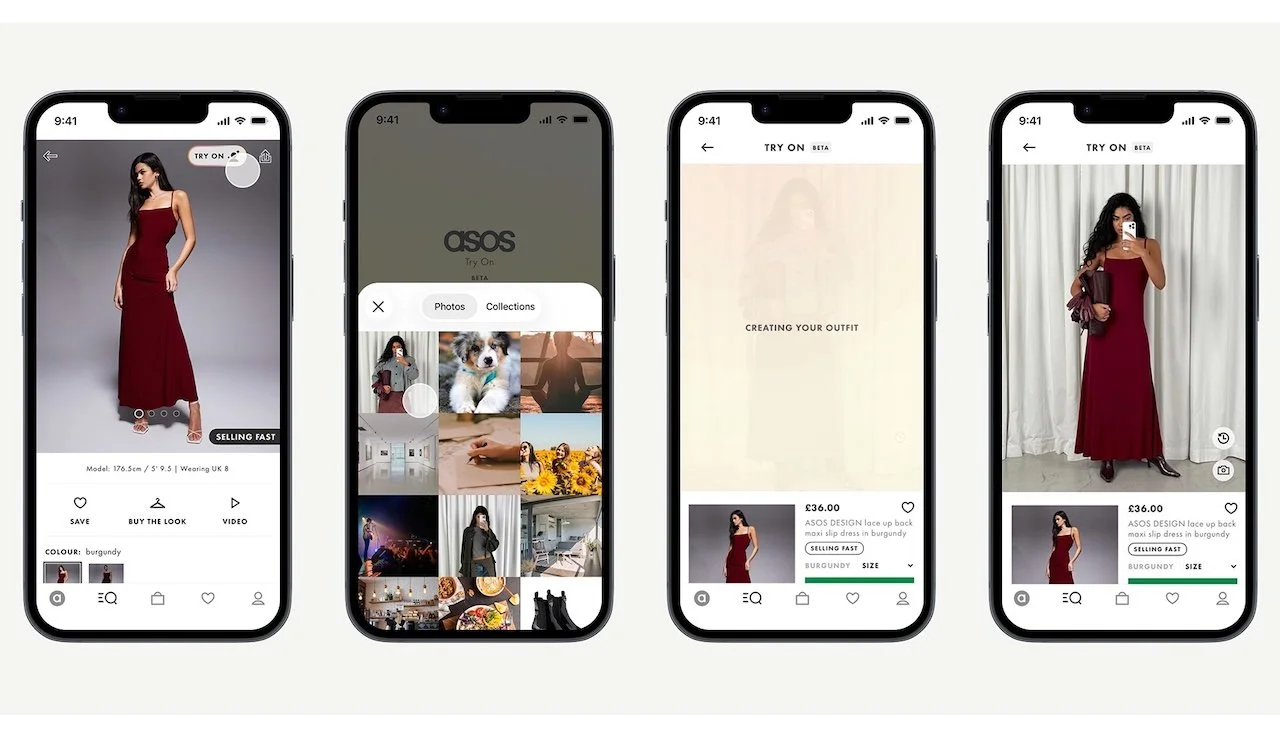




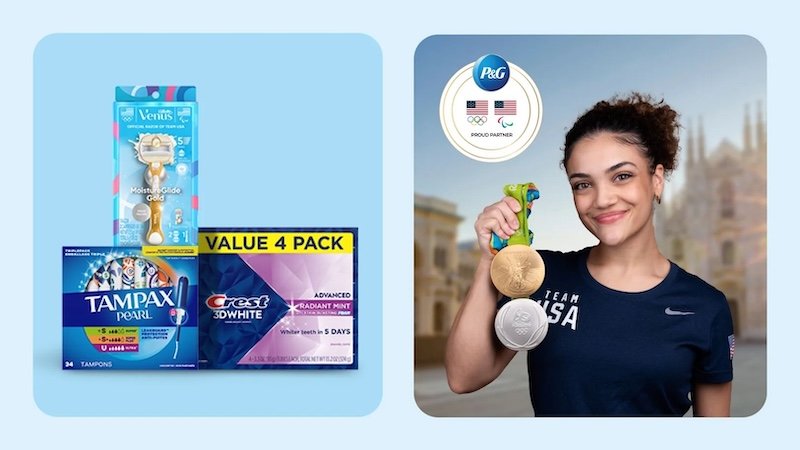



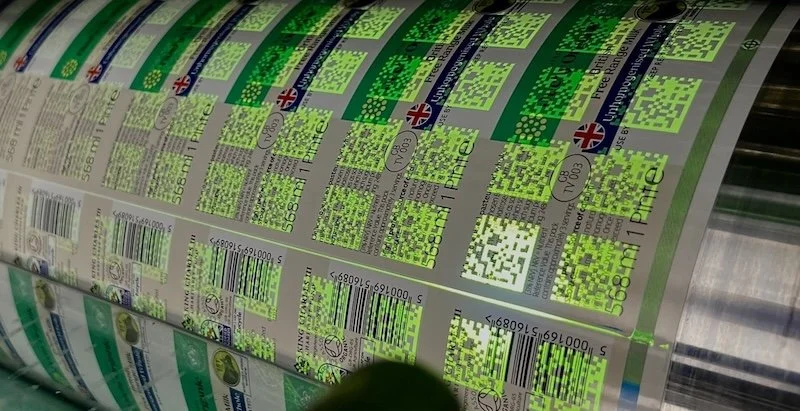




Continue reading…