Manage retail technology documents with ease by merging PDFs
Retail technology professionals are accustomed to dealing with many paperwork crucial to their day-to-day activities. Some of the main papers include technology reports outlining the upgrades made to a system, vendor contracts, and user guides necessary for employees operating intricate software.
However, these documents, if not well managed, can cause time wastage as one looks for the right document or tries to navigate several copies of the same document without any success.
Merging PDFs is a game changer for professionals in the retail industry. Content management is made more accessible, as employees can pull together information from several documents into a single file, thus minimising disorder, improving work practices, and enhancing the ability to locate important information considerably.
This article focuses on the benefits of merging PDFs, specifically how they improve document processes in retail business, make it more collaborative, and protect sensitive information.
The role of efficient document management in retail technology
Interestingly, document management systems are critical in retail technology, considering that mistakes interrupt a business’ processes and cause customer dissatisfaction. A retailer usually has to deal with so many kinds of documents, such as:
● Technical documentation for the software
● Contract agreements with the partners
● Training guides to assist staff in learning
All these documents are helpful to the organisational structure but can also be a source of problems whenever they are disorganised. Take a scenario where a project manager has to check the most recent upgrade of a system and compare it with the compliance requirements; the manager literally has to go through many files, which is time-consuming and risks the loss of very important details.
Advantages of merging PDFs for retail technology professionals
The ability to merge PDF documents without problems is essential, especially to the diverse retail technology professionals swamped with diverse documents. Below are its benefits:
Enhanced Accessibility
It helps integrate information by constructing a single document that ensures all information is compiled into one file so that everyone does not have to waste time going through each file. Accordingly, this centralisation also means that it will be faster for a new member of the former team to adjust as he can find a place where all the required documents are kept without any suspicion.
Improved Collaboration
When all the documents are stated in an overlapped PDF, rather than constantly disputing the same scope from different members, the project progresses as intended because the teams focus on its achievement.
Such a group work atmosphere builds strong bonds between team members, making it easy to pursue the set targets and objectives even when the tasks in between are overwhelming.
Reduction in Document Clutter
Batching files into folders significantly reduces the volume of files that need to be managed, thus enhancing the process of looking for information. Similarly, ordering files is a silent worker that helps efficiently and effectively manage documents with regard to location without noise.
Time Savings
Having a single file saves documents that employees would otherwise spend looking for or cross-referencing and enables employees to devote their efforts to essential tasks. This time saved can be utilised to create new or improve the existing problems of the organisation.
Streamlined Workflows
Process consolidations occur both internally and externally. Thanks to document consolidation, reporting, compliance checks, etc., are made faster, achieving better decision-making and project management.
Increased Productivity
The employees focus on completing strategic objectives in core areas with one common resource, such as preparing for product launches or examining technology metrics, thus improving productivity. This focus on major tasks imparts the team with the necessary capabilities to meet deadlines and set targets appropriately.
Enhanced Organisation
Document management, including correct document versioning, is efficiently done through the use of a single combined PDF. This efficient organisation also assists in meeting industry and in-house compliance requirements.
Effective Communication through Sharing
It becomes easier to disseminate the merged pdf documents to the stakeholders, clients or other members of the documents to the stakeholders, clients, or other team members team since access to the same information at once ensures retention.
Merging duplicates in retail technology documents - a step-by-step process
The following process can be used reasonably to merge PDF files.
● Research Various Options: Pick a merging tool that accommodates specific requirements; many such tools are designed to allow users to upload documents easily.
● Upload Individual PDF Files: The documents that need to be merged will be selected along with their sequence in the final document. This is particularly important in cases where the documents have to be presented in a specific order, e.g., project proposals and supporting documents.
● Review and Merge: When all the files are in order, proceed to the merging stage. Additional features allow one to see a draft version of the blanket paper so that one can be assured that all documents are in the correct position.
Advanced features of PDF merging tools for retail professionals
With the compact view, the users will bring in further documentation that will include notes on the critical issues directly on the merged document. This is important, particularly in cases where the team members must emphasise some specific aspects of the document for discussion or raise questions about the document for further discussion.
Bookmarks are another beneficial feature enabling users to insert a clickable table of contents in the inserted PDF. This is important, especially for long documents, since the document automatically directs that individual to the areas of importance without scrolling.
Security measures for protecting retail technology documents
It is common practice to manage sensitive documents, such as reports on technology that contain trade secrets or confidential agreements. Critical documents such as contracts should be guarded using features such as passwords and encryption offered in PDF tools.
● When sharing sensitive documents, best practices include:
● Using secure email platforms
● Employing encryption
Implementing digital signatures to interpret the document’s authenticity and make sure it has not been compromised
These measures protect confidential details while fostering healthy relationships with coworkers and clients in a safe environment.
Improvements in document collaboration in retailing through PDF merging
The collaborative approach created by Merging PDFs is a plus for retail teams. When everyone looks at the same document, all communications, including reports, are more efficient, and everyone is on the same page regarding the available information.
The use of cloud-based tech supplements this environment by permitting remote groups to view and edit the combined PDFs on a versatile Internet medium. This is useful since a sizable number of people work from different sites. Since all updates can be accessed from one place, everyone is appraised in a timely manner, which enhances teamwork and openness.
Affordable solutions in PDF merging tools for the retail technology management
Regarding PDF merging tools, retail specialists can select from several budget-friendly options. Free tools usually come with basic functionalities suitable for users with simple merging needs. In contrast, premium options offer extra services, including, but not limited to, superfluous cost-free document amending and customer aid services, among others, Advanced Protected systems.
The correct tool will be based on what the retail technology professional wants. Since each of these will offer great help, the most important ones that will be used here include:
● Document size restrictions
● Collaboration functionality
● Access to internet storage



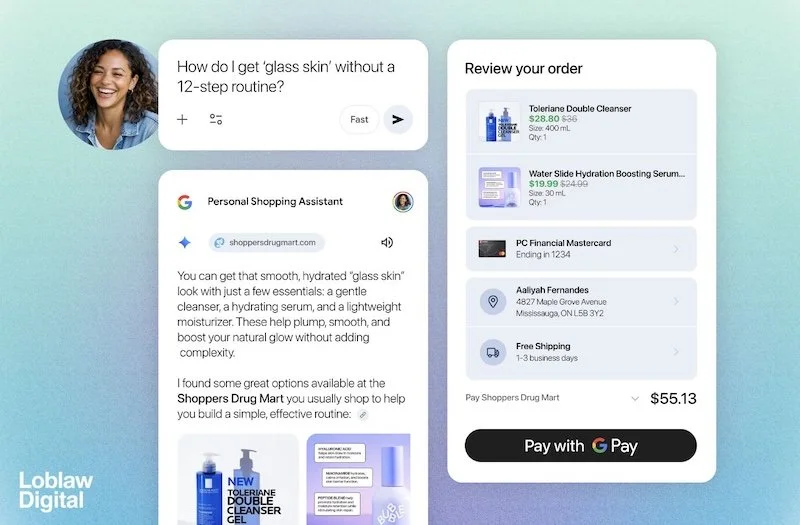
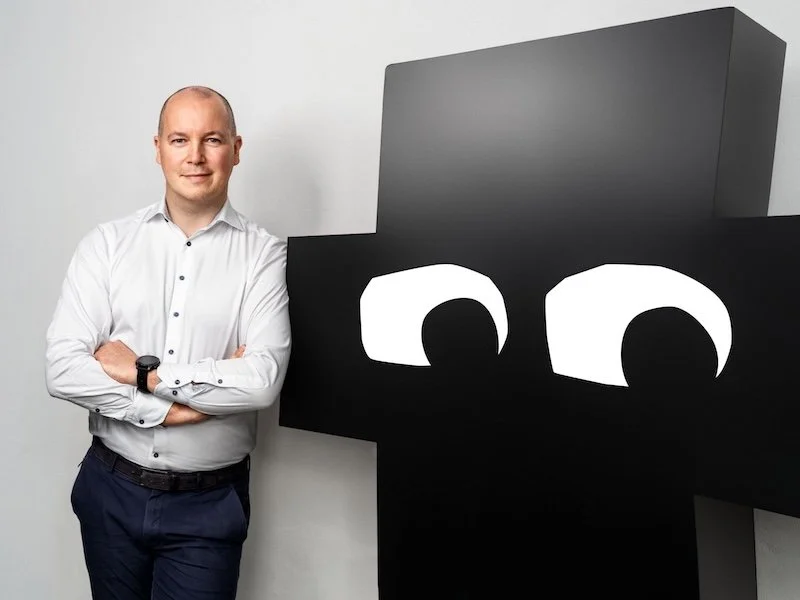











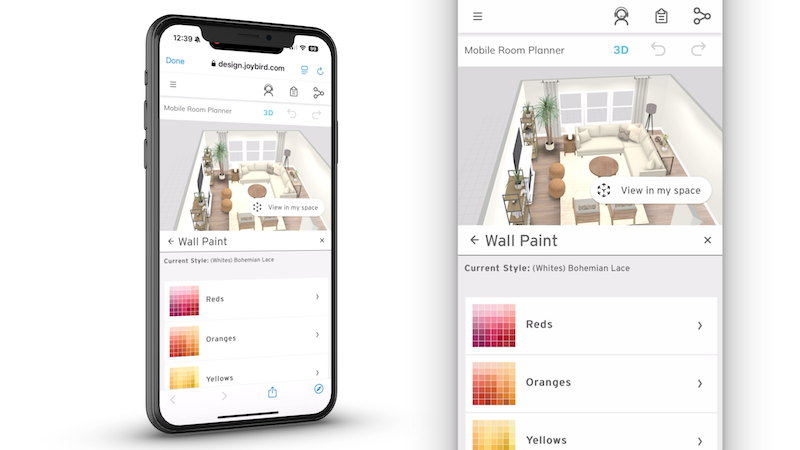






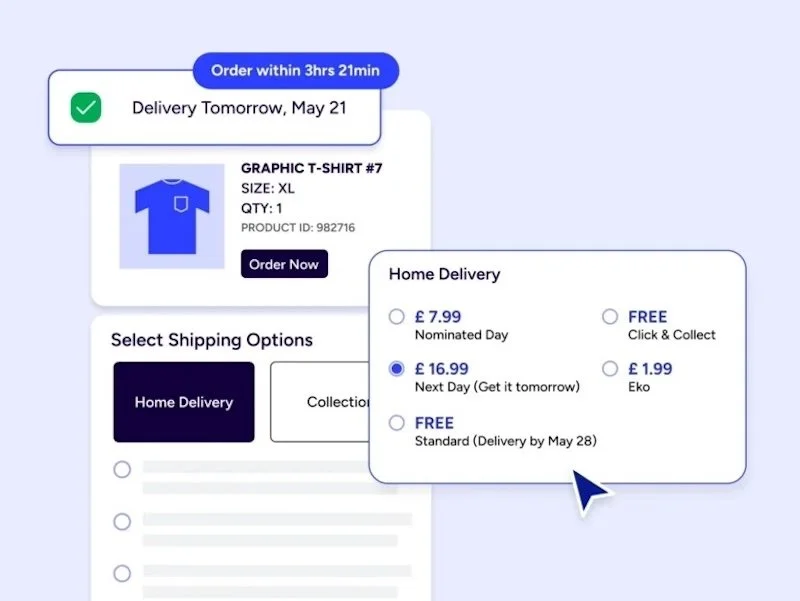







Continue reading…