Cloud computing: a guide to the cloud
Ever heard of the cloud? No, not the ones you see in the sky, but cloud computing. You probably have, as it is the digital age after all.
Simply described, cloud computing is the distribution of computing services over the Internet, which is "the cloud”, including analytics, storage, servers, databases, software, intelligence and networks, in order to provide speedier innovation, adaptable resources, and scale economies.
Typically, you only pay for the cloud services you actually use, which lowers operational expenses, improves infrastructure management, and enables you to scale as your company's needs evolve.
In this article, we will talk about everything related to cloud computing, and let you decide for yourself if it is something you would want to try.
Our advice is to adopt it, as it is necessary after all, to keep up with the times — you would not want to lag behind your competitors in your industry, so why not read ahead and stay ahead of the curve?
Without further ado, let us delve deeper into the wondrous, not so fluffy cloud.
Advantages of cloud computing
Cloud computing represents a substantial shift from how businesses have previously regarded IT resources. Here are seven typical reasons why businesses use cloud computing services.
Cost
With cloud computing, there is no longer a need to invest in hardware, software, the infrastructure of on-site datacentres, including the server racks, 24-hour electricity and ventilation, and IT professionals to oversee the infrastructure. It quickly adds up.
Speed
The majority of cloud computing services are on-demand or self-serviced, making it simple and rapid to provision even enormous amounts of computer resources. As a result, organisations have a lot more flexibility and the workload required for capacity planning is reduced.
Worldwide reach
One benefit of cloud computing services is its elastic scaling's adaptability.
Providing the right amount of IT resources — such as adding or less processing power, storage, and bandwidth — at the right time and from the right place is referred to as "the right level" in the context of the cloud.
Productivity
Hardware installation, software patching, as well as other time-intensive IT administrative duties are frequently needed for on-site data centres.
Owing to cloud computing, many of these tasks are no longer required, freeing up IT staff members' time to concentrate on more important business goals.
Production
A global network of secure datacentres that are constantly modified with the latest models of swift and efficient computing equipment powers the major cloud computing services.
This has a variety of benefits over a single company datacentre, including larger scale economies and lower network congestion for applications.
Trustworthiness
Due to the fact that data can be replicated at numerous redundant sites on the network of the cloud provider, cloud-based computing facilitates storage of data, recovery procedures, and continuity planning simpler and less expensive.
Protection
Numerous cloud service companies offer a wide range of guidelines, instruments, and controls that improve your entire security posture and protect your infrastructure, applications, and data from potential attacks.
Cloud computing types
Not every cloud is the same, and not everyone should use the same kind of cloud computing, for instance, applications can be different for government agencies.
The development of numerous models, varieties, and services has made it possible to provide the ideal solution for your requirements.
Public domain cloud
Third-party cloud service companies that distribute their computing resources, such as storage and servers over the Internet, own and run public clouds.
A prime illustration of such a cloud platform is Microsoft Azure. In a public cloud, the cloud provider owns and manages all of the equipment, programming, and other infrastructure required. Using a web browser, you can get to these services and control your account.
Exclusive cloud
Resources in cloud computing used solely by a single company or organisation are referred to as private clouds. A private cloud's actual physical location could be the company's on-site datacentre.
Additionally, some businesses pay outside network operators to run their private clouds. Cloud infrastructure is one where the infrastructure and services are kept up on a secure network.
Hybrid cloud
Public and private clouds are combined in hybrid clouds, which are connected by a system that enables applications and data to be transferred between them.
A hybrid cloud allows your company better versatility, and greater implementation options, and helps to optimise your existing framework, privacy, and adherence by enabling applications and data to flow among both private and public clouds.
Cloud service types:
The majority of cloud computing services can be divided into four main groups: software as a service (SaaS), platform as a service (PaaS), infrastructure as a service (IaaS) and serverless.
Because they stack one on top of the other, these are commonly referred to as the cloud computing "stack." Realising what these are and exactly how they differ from one another makes it simpler to achieve your business objectives.
Infrastructure as a Service (IaaS)
The most fundamental class of cloud computing offerings. IaaS allows you to pay-as-you-go rent IT infrastructure from a cloud provider, including computers and virtualisation software, space, connections, and operating systems.
Platform as a Service (PaaS)
Cloud computing services that provide an on-demand framework for designing, testing, delivering, and maintaining software applications are referred to as platforms as a service.
The goal of PaaS is to free developers from having to set up or manage the servers, storage, networks, and databases required for development in order to swiftly create online or mobile apps.
Serverless computing
Serverless computing, which overlaps with PaaS, focuses on developing app functionality without continuously managing the computers and architecture necessary to do it.
Service-based software (SaaS)
A technique for offering software through the internet, on-demand, and often via subscription is known as "software as a service."
SaaS applications are hosted and managed by cloud service providers, who also take care of any maintenance tasks like updated software and security patches.
Users often use an internet browser on mobile, tablet, or PC to access the program through the internet.
Conclusion
Now that we have brought you through the advantages and types of cloud computing, and the types of cloud service, we hope you have a better understanding of what it really is.
We recommend that you try it out for yourself as well to understand the sheer power of cloud computing.







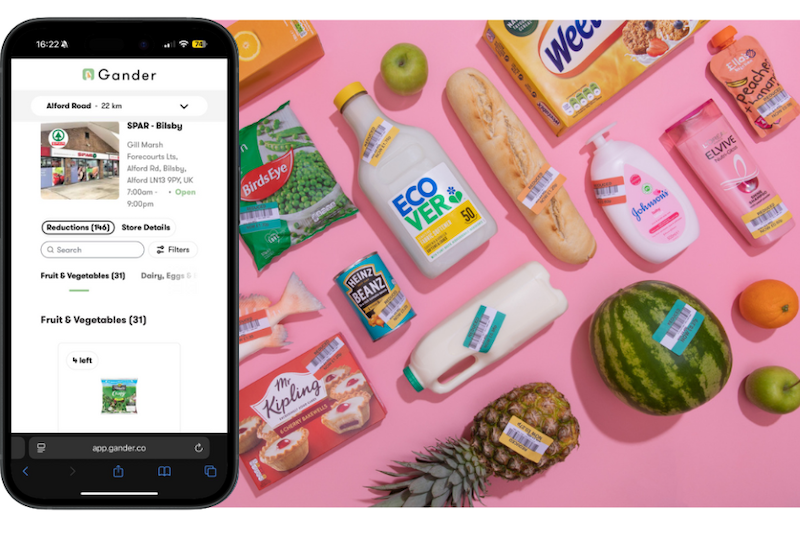







Continue reading…