A step-by-step guide to conducting a comprehensive website audit
So, you’ve got a website up and running, but how do you know if it’s performing at its best?
That’s where a website audit comes in handy. Just like a car needs regular check-ups, your website also requires a thorough inspection from time to time. A good audit can reveal hidden issues, help improve performance, and even boost your SEO. Whether you’re looking to speed things up, enhance user experience, or make sure everything’s running smoothly, a comprehensive website audit is the way to go.
But where do you start? Don’t worry - we’ve got you covered. Here’s a step-by-step guide to conducting a website audit that covers all the bases, from SEO to content, usability, and beyond.
1. Set clear goals
Before you dive into the audit, it’s a good idea to get clear on what you want to achieve. Are you focused on improving your SEO? Maybe you’re more concerned with site speed or overall user engagement. Setting specific goals will help you stay focused and make the audit more effective.
For example, if you’re targeting better search engine rankings, your audit might lean heavily on SEO and content. If improving the user experience is your main goal, you’ll want to focus more on site navigation and accessibility. Whatever your goals, keep them in mind as you move through the audit.
2. Check your website’s performance and speed
Let’s be real: nobody likes a slow website. If your pages take forever to load, users are likely to bounce before they even see what you have to offer. That’s why checking your site’s performance and speed is one of the first things you should do.
There are plenty of tools out there that can help you analyse your site’s speed—many of them are free. Look at both mobile and desktop performance, and pay attention to load times and server response. Slow load times don’t just frustrate visitors; they can also hurt your SEO rankings. Speeding up your site is often a quick win when it comes to performance.
3. Conduct a technical SEO audit
Next up: the technical side of things. A solid technical SEO foundation is key to making sure your website is easy for search engines to crawl and index. This might sound complex, but don’t worry—there are clear steps you can follow.
Start by checking your sitemap and robots.txt file to ensure they’re properly configured. Then, move on to identifying any broken links or redirects that could be causing issues. Also, check for mobile-friendliness, because search engines love sites that work well on mobile devices. Tools like Google Search Console can make this process easier, providing insights into how search engines are interacting with your site.
4. Analyse on-page SEO elements
Now it’s time to zoom in on what’s happening on each page. On-page SEO refers to the elements within your website that you can control—like meta tags, header tags, and keywords.
Make sure your title tags and meta descriptions are optimized for search engines while still making sense to human readers. Look at your headers (H1, H2, etc.) to ensure they’re structured logically and contain relevant keywords. And don’t forget about your images - optimise them with alt text and make sure their file sizes aren’t slowing down your site.
By taking care of these small but essential details, you’re making it easier for search engines to understand and rank your content.
5. Evaluate your content quality
Your content is the heart of your website. Without high-quality, relevant content, even the best technical SEO won’t get you very far. So, take some time to evaluate the content on your site. Is it serving your audience? Is it up-to-date, accurate, and engaging?
If you have old, outdated blog posts or pages that aren’t performing well, consider updating them or even removing them entirely. Focus on providing value with every piece of content you publish. High quality content doesn’t just improve SEO; it keeps your visitors coming back for more.
6. Audit your website’s user experience (UX)
User experience (UX) is all about making sure visitors have a smooth and enjoyable time on your site. If your site is hard to navigate or cluttered with too many options, people will leave quickly - and they probably won’t come back.
Start by checking how easy it is to move through your site. Are menus clear and simple? Are key sections of the site easy to find? Also, take a close look at accessibility features like readability, colour contrast, and font sizes—which brings us to the next part.
7. Check website accessibility
If your site isn’t accessible to everyone, you’re leaving out a large chunk of your audience. That’s why accessibility is a big part of any website audit. An accessible website ensures that all users, including those with disabilities, can easily navigate and interact with your content.
Start by looking at the basics: do your images have alt text? Can your website be fully navigated using a keyboard? Is there enough contrast between your text and background colours? These are all essential elements of website accessibility. You can use a free website accessibility checker to quickly identify any issues. Regularly checking your site’s accessibility will not only improve user experience but also help you comply with accessibility standards.
8. Test for mobile responsiveness
More and more people are using mobile devices to browse the web, so your site needs to look and function just as well on a smartphone as it does on a desktop. Testing your site for mobile responsiveness ensures that no matter what device a user is on, they’ll have a great experience.
There are plenty of tools available that can test your site’s mobile responsiveness, and most will flag any issues with layout, content alignment, or functionality. If your site isn’t mobile-friendly, you’re missing out on a huge portion of potential traffic.
9. Review website security
Security should never be an afterthought-especially if your site handles sensitive data or online transactions. Start by checking if your site has an SSL certificate and is running over HTTPS. This not only ensures data is encrypted but also boosts your SEO rankings.
Additionally, review your site for vulnerabilities and make sure you’re keeping up with regular security updates and backups. A secure website protects both your visitors and your business.
10. Evaluate backlinks and external linking strategy
Backlinks are an essential part of SEO, but not all links are created equal. Take a look at your backlink profile - are there any low-quality or broken links that might be harming your SEO?
It’s also a good time to evaluate how you’re linking out to other sites. Are you using relevant, authoritative sources? Avoid spammy or irrelevant links that could damage your site’s credibility. Building a strong, natural backlink profile takes time, but it’s worth the effort.
11. Analyse website analytics data
Finally, dig into your analytics. Website data can tell you a lot about how visitors are interacting with your site, where they’re coming from, and what’s working (or not working). Key metrics to look at include bounce rate, average session duration, and conversion rates.
Use this data to spot trends and figure out where improvements can be made. If certain pages are seeing high bounce rates, for example, it might be time to refresh the content or rethink the design.
Regular audits ensure long-term success
A website audit isn’t a one-and-done deal. To keep your site running smoothly, it’s important to conduct regular audits and make adjustments as needed. Whether you’re fine-tuning SEO, updating content, or improving accessibility, each audit helps you get a little closer to the ideal user experience.
By following this step-by-step guide, you’ll not only maintain a healthy website but also set yourself up for long-term success. Keep checking in, keep improving, and your website will continue to grow and thrive.





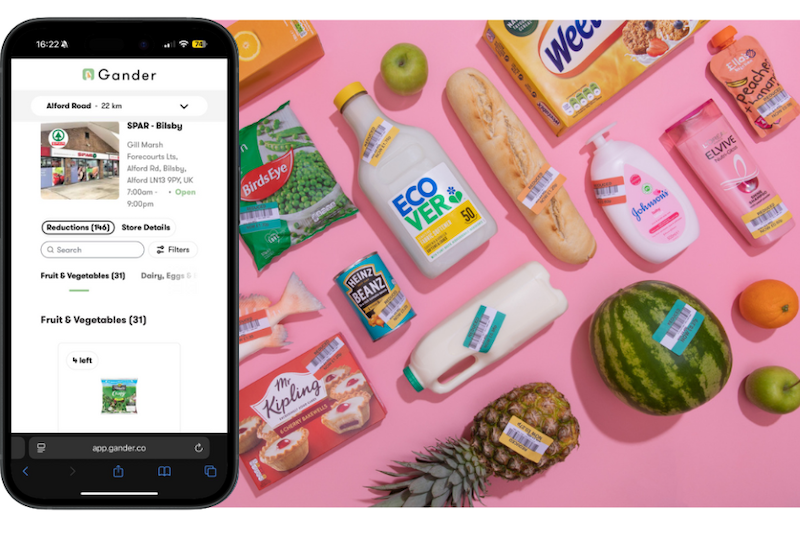

























Continue reading…