Virtual data room (VDR): definition, use cases, and alternatives
Virtual data rooms are among the most secure cloud-based technologies for online data storage. Millions of professionals, businesses, and deal makers use virtual data room software for data distribution, storage, and management.
The primary consumption of online dataroom software comes in deal-making. Private equity firms and the corporate sector have been utilising data room software to facilitate mergers and acquisitions (M&As), joint ventures, consolidations, real estate transactions, and fundraising.
Here is a detailed guide on virtual data rooms, their uses, and possible alternatives.
What is online data room software?
Digital data room software is a digital, cloud-based document repository for storing, distributing, exchanging, and managing corporate documents.
Data security is the major reason why electronic data room software has become immensely popular in the business fraternity. A virtual data room, unlike free online data-sharing tools, is hosted by certified virtual dataroom providers. Common VDR certifications include ISO 27001, HIPAA, FINRA, and GDPR.
Virtual data rooms can be distinguished due to their wide range of collaboration tools. Standard data room software has meeting management tools, chat messengers, and Q&A modules. Not many data management solutions come with such a versatile set of features.
How do businesses use virtual data rooms?
Dataroom software is a multi-purpose business software used for different transactions and processes. It is a global data management solution used across the Americas, Asia, and Europe. You can read more about data rooms on datarooms.org.uk.
The following are some of the most common use cases of VDRs:
· Fundraising. Fundraisers commonly use VDR services for data sharing, negotiations, and communication with marketing firms and potential investors.
· Mergers & Acquisitions. Dealmakers and Financial institutions use digital data room solutions for M&As. They simplify due diligence and other key stages of M&As using VDR technology.
· Initial public offerings. Companies going public use dataroom software to manage data sharing in IPOs. Virtual data rooms become central communication and data-sharing platforms in such transactions.
What are the top benefits of online data room software?
Online data rooms simplify deal-making and other business processes. Here are some of the key benefits.
1. Highest level of data security
No amount of words can emphasise enough the importance of security in data management. You are exposed to potential data leaks and theft when you share your company documents in business deals.
A secure online data room service gives you the highest level of security during your business deals. Here are a few distinguishing security features in the VDRs.
a. Document access control
When dealing with external parties, you can invite users to your data room and give them limited access to your files. VDRs allow you to decide who can or cannot perform any specific function on any document.
Features like Fence View and View-only make sure that no user can steal your important files in any way. Fence View even protects the file from being photographed or scanned.
b. Two-factor authorisation
VDRs ensure that only legitimate users can log in with the right credentials. Two-factor authorization requires users to log in after entering the correct password and a temporary code sent to their mobile numbers or email addresses.
Other notable features include digital watermarks, document access revocation, customizable NDAs, and audit logs.
2. Faster data sharing
The importance of timely access to documents in business deals is undeniable. Virtual data room software makes it easy for every authorised user to access, share, and distribute data quickly. Many data room vendors come with dedicated mobile apps that allow you to access files anytime and anywhere.
VDRs have bulk upload and drag-and-drop features, which you can use to upload multiple files at once. You can also use the batch-sharing feature and send hundreds of documents to multiple users simultaneously.
3. Real-time communication
Virtual data rooms provide multiple communication tools for your communication needs. If a physical meeting is not possible, you can invite other parties to join you in an audio/video conference on your VDR.
You can prepare and distribute meeting agendas, record meeting minutes, assign and manage roles during meetings, and record video footage of your VDR meetings.
Dataroom software has a Q&A module specifically designed for these types of transactions. All parties involved in the transaction can ask questions and get answers in real-time.
4. Trustworthy platform for all parties
Online data room software is a great tool for building an atmosphere of trust. Thanks to the audit logs in the VDRs, you, investors, stakeholders, and other businesses involved in the transaction can get complete reports on everything happening in the data room. It can be login details and all activities performed on documents, etc. When everything is on the record, you can win everyone's trust.
5. Cost-effective solution
Hiring virtual data room services can reduce your administrative costs in multiple ways. First, you don't need the services of IT experts to install or set up your data room. You will get free guides and training sessions from your vendor.
Second, you can get rid of a messy paper documentation system and save thousands of dollars every year spent on paper and printing expenses.
Third, you can save on traveling and meeting expenses during the transactions. Fourth, you can save the amount you have to spend on database hardware.
Also, data room prices are set for different types of uses. For example, the per-page pricing option suits those who intend to share small volumes of data, while the flat monthly pricing model favors regular data room usage.
Virtual data room alternatives
If you don't need advanced data protection features or industry compliant tools, you can consider options like Google Drive, OneDrive, and SharePoint. However, these tools are not recommended for dealmaking or sensitive data sharing with third















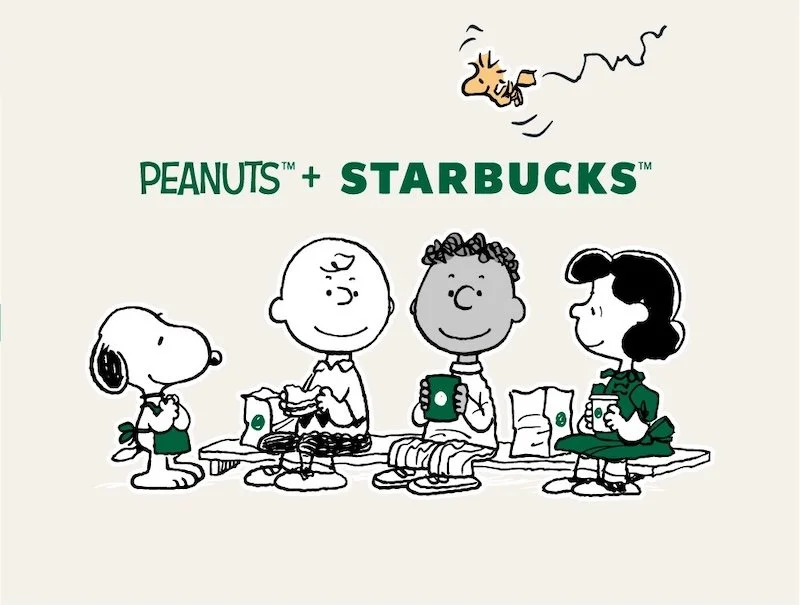
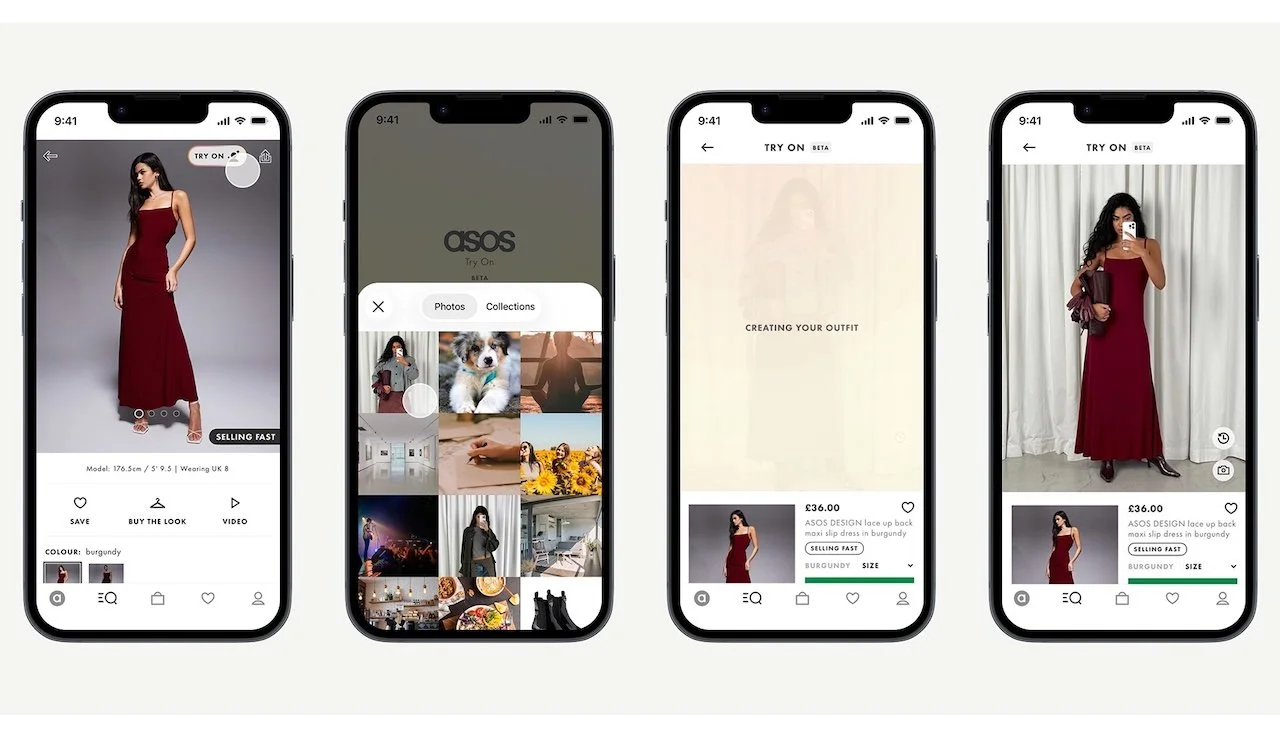




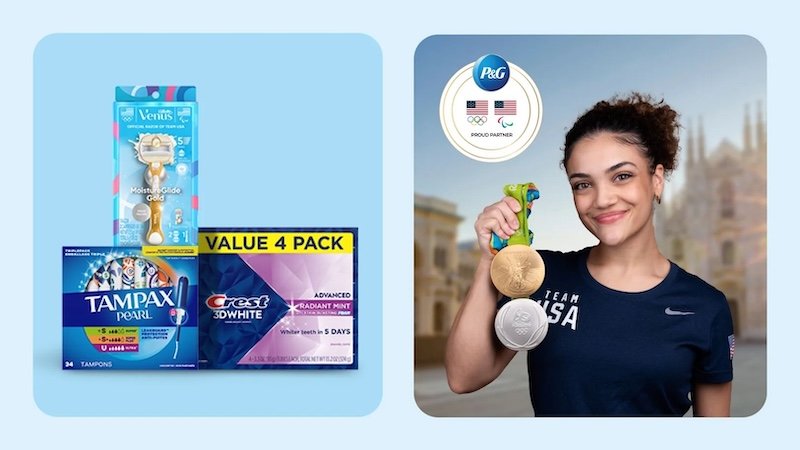



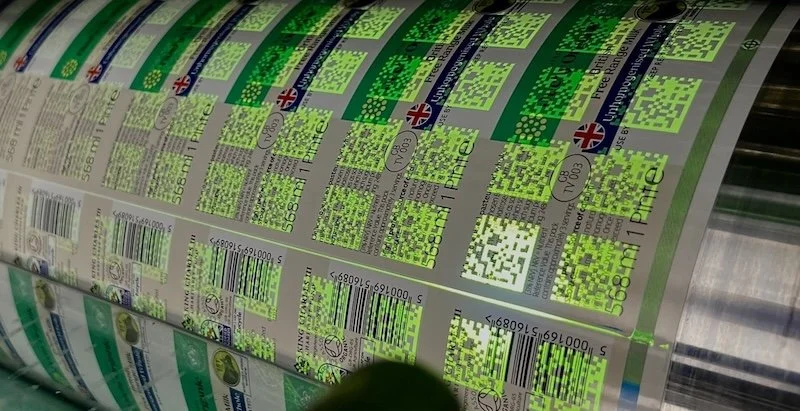





Continue reading…